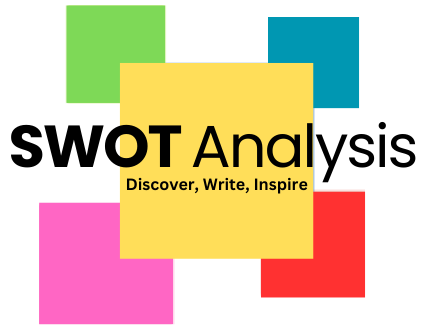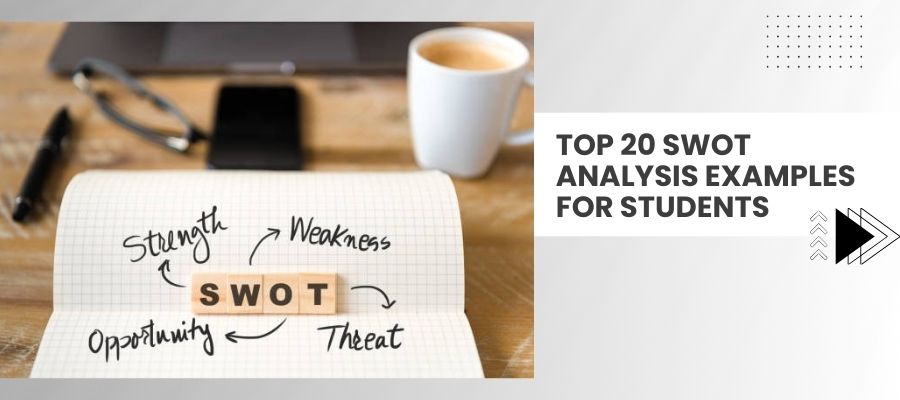Navigating the world of SEO can be tough, especially with so many tools out there. To help you out, we’ve rounded up the 10 best SEO analysis tools for 2024. These tools will help you improve your website’s visibility, track your rankings, and optimize your content for better search engine performance.
Key Takeaways
- Google Search Console is a must-have for tracking your website’s performance in Google search results.
- Ahrefs offers extensive backlink analysis and keyword research capabilities.
- SEMrush provides a comprehensive suite of tools for SEO, PPC, and content marketing.
- Moz Pro is known for its user-friendly interface and powerful SEO insights.
- Screaming Frog excels at technical SEO audits and website crawling.
1. Google Search Console
Google Search Console is a free tool from Google that helps you understand how your website is doing in Google Search. It’s a must-have for anyone serious about SEO.
With Google Search Console, you can:
- Check your website’s performance
- Find out which queries bring users to your site
- Monitor your website’s search appearance
- Fix issues to improve your site’s visibility
Key Features
- Performance SEO Reports:
- Search Analytics: Provides data on how your site performs in Google Search, including queries, pages, countries, devices, and search appearance.
- Click-Through Rate (CTR): Measures the percentage of users who click on your site’s link after seeing it in search results.
- Impressions: Shows how often your site appears in search results.
- Average Position: Indicates the average position of your site in search results for specific queries.
- Index Coverage:
- Index Status: Shows how many of your site’s pages are indexed by Google.
- Error Reports: Identifies issues that prevent pages from being indexed, such as 404 errors or server errors.
- Excluded Pages: Lists pages that are excluded from the index and the reasons for exclusion.
- URL Inspection Tool:
- Crawl and Index Status: Provides detailed information about the crawling and indexing status of a specific URL.
- Live Test: Allows you to test how a live URL is currently indexed by Google.
- Request Indexing: This lets you request Google to re-crawl and re-index a specific URL.
- Sitemaps:
- Submit Sitemaps: This enables you to submit sitemaps to help Google better understand the structure of your site.
- Sitemap Status: Provides feedback on the status of submitted sitemaps, including errors and warnings.
- Mobile Usability:
- Mobile-Friendly Test: Identifies issues that affect mobile usability, such as small text size, touch elements too close together, and viewport configuration.
- Security Issues:
- Malware and Hacking: Alerts you to security issues, such as malware, hacked content, and harmful downloads that can affect your site’s visitors.
- Manual Actions:
- Manual Penalties: Notifies you of manual actions taken against your site for violating Google’s Webmaster Guidelines and provides steps to resolve these issues.
- Links:
- Inbound Links: Shows the number of external links pointing to your site.
- Internal Links: Displays the number of internal links within your site.
- Top Linking Sites: Lists the sites with the most links to your site.
- Top Linking Text: Shows the most common anchor text used in links to your site.
- Enhancements:
- Structured Data: Provides reports on the implementation and errors of structured data (e.g., Schema.org markup) on your site.
- Rich Results: Shows performance data and issues related to rich results, such as reviews, recipes, and events.
- Core Web Vitals:
- Page Experience: Assesses and reports on the quality of user experience, including metrics such as loading performance, interactivity, and visual stability.
Pricing
Free To Use. We just need to integrate Google Search Console into the website.
This tool is essential for analyzing your website performance, search appearance, and target queries.
2. Ahrefs
Ahrefs is a well-known name in the SEO world, famous for its robust backlink index and discovery tools. With the fastest backlink crawler available, Ahrefs offers access to a massive index of over 14 trillion live backlinks. This depth of historical link data, spanning over 7 years, is unmatched by many competitors.
Ahrefs can track your ranking on Google, showing you where you stand among your competitors. It boasts a huge URL database of nearly 40 billion, making it a powerful tool for anyone serious about SEO.
Ahrefs is versatile, performing website and backlink audits, keyword research, and competitor website audits. Its Content Explorer function is excellent for generating new content ideas.
Key Features
- Site Explorer: Allows users to see organic search traffic, keywords, and pages driving the most traffic, along with a detailed backlink profile.
- Keywords Explorer: Generates extensive keyword ideas, providing metrics like search volume, keyword difficulty, and click-through rates.
- Site Audit: Crawls a website to identify SEO issues, offering detailed reports on errors, warnings, and overall site health.
- Rank Tracker: Monitors a website’s ranking for selected keywords over time, offering insights into ranking trends and performance.
- Content Explorer: Helps find top-performing content in any niche, analysing metrics like social shares, backlinks, and organic traffic.
- Backlink Analysis: Provides comprehensive data on a website’s backlinks, including new, lost, and broken backlinks.
- Competitor Analysis: Allows users to compare their website’s performance with competitors, identifying strengths and weaknesses.
- Alerts: Sends notifications for new and lost backlinks, web mentions, and keyword rankings to keep users updated.
- Batch Analysis: Enables bulk analysis of multiple URLs, providing key metrics like traffic, backlinks, and social shares for each.
- Link Intersect: Identifies websites that link to competitors but not to the user’s site, highlighting potential link-building opportunities.
Pricing
| Lite: $129 per month | Standard: $249 per month | Advanced: $449 per month | Enterprise: $14,990 per year |
|---|---|---|---|
| • Suitable for small businesses and hobby projects. • Includes core features like Site Explorer, Keywords Explorer, and Site Audit. | • Ideal for growing businesses and independent marketers. • Offers more extensive features and data, including Content Explorer and Rank Tracker. | • Designed for advanced marketers and agencies. • Provides additional tools and higher usage limits, along with features like API access. | • Tailored for large agencies and enterprises with high-volume needs. • Includes the most extensive range of features and the highest usage limits, plus priority support. |
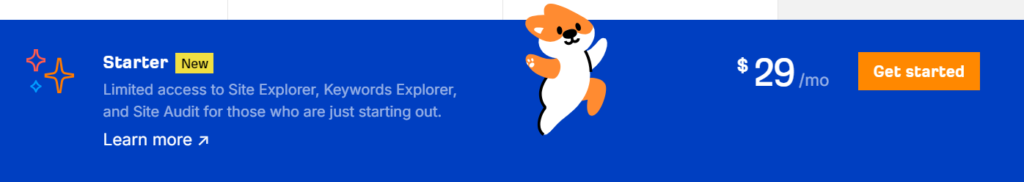
Ahrefs has introduced a Starter plan at $29 per month. This plan offers limited access to Site Explorer, Keywords Explorer, and Site Audit, catering to individuals who are just beginning their journey.
Ahrefs is a solid SEO tool that offers a large array of key SEO features. It’s a must-have for any SEO specialist.
3. SEMrush
SEMrush is a powerful all-in-one SEO and digital marketing platform used by over 12 million subscribers, including many leading brands. It offers robust keyword research, detailed site audits, backlink analysis, rank tracking, and competitor monitoring to help you strengthen your online visibility.
SEMrush provides an overview and detailed insight into all your keywords and links. This makes it a comprehensive tool for anyone looking to improve their SEO strategy.
Key Features
- Keyword Research: Provides extensive data on keywords, including search volume, keyword difficulty, and competitive density, offering keyword suggestions and related keywords to expand your SEO strategy.
- Site Audit: Conducts comprehensive audits of your website, identifying technical SEO issues, providing actionable insights to improve site health, and enhancing overall search performance.
- Position Tracking: Monitors daily changes in your website’s rankings for target keywords, comparing them with competitors, and providing detailed reports on visibility, estimated traffic, and SERP features.
- Backlink Analysis: Offers detailed insights into your backlink profile, tracking new and lost backlinks, evaluating the quality of linking domains, and identifying link-building opportunities.
- Competitor Analysis: Analyses competitors’ online strategies, uncovering their top-performing keywords, ad campaigns, content, and backlinks, helping you to refine your marketing tactics.
- Content Marketing Toolkit: Assists in creating and optimizing content by providing topic ideas, SEO recommendations, and competitive analysis to boost your content’s visibility and engagement.
- Advertising Research: Investigates competitors’ paid search strategies, revealing their ad copies, keywords, and landing pages, enabling you to optimize your own PPC campaigns.
- Social Media Tracker: Tracks social media performance across multiple platforms, analyzing engagement metrics, audience growth, and competitor activity to inform your social media strategy.
- Market Explorer: Provides insights into market trends, audience demographics, and competitors’ market positions, helping you to identify new opportunities and stay ahead in your industry.
- On-Page SEO Checker: Evaluates individual web pages for SEO best practices, offering suggestions for improvements in content, technical aspects, and user experience to enhance rankings.
Pricing
| Pro: $139.95 per month | Guru: $249.95 per month | Business: $499.95 per month | Enterprise: Custom pricing |
|---|---|---|---|
| • Suitable for freelancers, startups, and in-house marketers. • Includes features like keyword research, site audit, position tracking, and backlink analysis. | • Ideal for small to medium-sized businesses and growing marketing agencies. • Adds features such as content marketing platform, historical data, and extended limits. | • Designed for large businesses and agencies. • Offers additional features like API access, extended sharing options, and Google Data Studio integration | • Tailored for large enterprises with specific needs. • Provides custom solutions, dedicated support, and extended limits on all features. |
SEMrush is arguably the biggest SEO tool on the market, making it a must-have for any serious digital marketer.
4. Moz Pro
Moz Pro is one of the oldest and most trusted SEO tools available. It offers a wide range of features, including backlink analysis, rank tracking, site audits, and keyword research. Moz Pro provides some of the best domain and keyword analysis functions in the market, making it a favorite among marketers.
Moz offers free SEO tools to get started, after which the standard pack starts at $99 and supports 3 campaigns, 300 keywords, 100,000 crawled pages, and more. The tool also includes metrics like Domain Authority, MozTrust Score, and MozRank, which are often referenced by professionals.
Key Features
- Domain Analysis: Offers insights into a website’s authority, ranking potential, and SEO health through metrics like Domain Authority and Spam Score.
- Keyword Explorer: Helps find and prioritize keywords with metrics such as search volume, difficulty, and opportunity.
- Link Explorer: Provides comprehensive data on backlinks, including domain authority of linking sites and spam score to assess link quality.
- Competitive Research: Analyze competitors’ strategies, keywords, and backlink profiles to identify opportunities and improve your SEO efforts.
Pricing
| Standard: $99 per month | Medium: $179 per month | Large: $299 per month | Starter: $49 per month |
|---|---|---|---|
| Includes essential SEO tools like Keyword Explorer, Link Explorer, and On-Page Grader for small businesses and individual marketers. | Ideal for growing businesses and agencies, offering additional features such as Rank Tracking, Site Crawl, and more keyword queries per month. | Designed for larger agencies and enterprises, providing increased limits on features like keyword rankings, link research, and site audits. | Ideal for Startups, Small Businesses, and freelancers who have a single project. |
While Moz Pro is a quality option, it may not be the most accessible for beginners due to its higher price point. However, the 30-day free trial allows users to explore its features before committing.
5. ScreamingFrog SEO Spider
Screaming Frog is a powerful website crawler that scans your site to identify areas for improvement. This tool quickly crawls your site, mimicking the process a search engine uses to index your pages. It gathers crucial on-site data, enabling you to analyze SEO elements like broken links, errors, and redirects.
With Screaming Frog, you can:
- Find and fix broken links
- Identify problematic redirects
- Analyze metadata
- Generate XML sitemaps
Key Features
- Website Crawling: Crawls websites to analyse key SEO elements such as URLs, metadata, headers, and more.
- Internal Link Analysis: Identifies internal linking issues and helps optimize link structure for better SEO performance.
- External Link Analysis: Checks outbound links for quality and relevance, ensuring they enhance rather than detract from SEO efforts.
- Duplicate Content Detection: Finds duplicate content across your site, helping to prevent SEO penalties and improve content strategy.
- XML Sitemap Generation: Automatically generates XML sitemaps to aid search engines in indexing your site effectively.
- Site Visualisation: Provides visual representations of site architecture and internal linking, aiding in identifying SEO opportunities and issues.
- Custom Extraction: Extracts specific data from web pages for detailed analysis, such as meta tags, headings, and schema markup.
- Integration with Google Analytics: Imports and analyses data from Google Analytics to correlate website performance with SEO metrics.
Pricing
| Free Version | Paid Version: £199 per year |
|---|---|
| • Limited to crawling up to 500 URLs. • Includes basic features like finding broken links, analyzing page titles and metadata, and generating XML sitemaps. | • Unlimited URL crawling. • Access to advanced features such as custom extraction, JavaScript rendering, Google Analytics integration, and scheduling. |
This tool is especially useful for large sites, as it efficiently indexes all key pages and content. The free version allows you to scan up to 500 landing pages, making it accessible for smaller websites as well.
6. Surfer SEO
Surfer SEO is a powerful tool for on-page optimization. It helps you analyze and compare your pages against top-ranking ones on the SERPs. This cloud-based platform is designed to boost your website or blog content effectively.
Surfer SEO offers a suite of Five tools:
- Keyword Research
- Content Editor
- Audit
- Domain Planner
- SERP Analyzer
These tools are simple yet highly actionable, thanks to AI integration. The platform enables users to generate content outlines with suggested headlines and questions, making it easier to draft new blog posts and articles.
Key Features
- Content Editor: Provides real-time content optimization suggestions based on top-ranking pages, including keyword usage, word count, and structure.
- SERP Analyzer: Analyzes search engine result pages to identify key ranking factors, offering insights into content gaps and opportunities.
- Keyword Research: Generates relevant keyword ideas, analyzing search volume, competition, and user intent to enhance your SEO strategy.
- Audit Tool: Evaluates existing content against top competitors, highlighting areas for improvement to boost rankings.
- Content Planner: Creates a content strategy by clustering keywords into topics, helping to streamline content creation and improve topical relevance.
Pricing
| Essential: $89 per month | Scale: $129 per month | Scale AI: $219 per month | Enterprise: Custom pricing |
|---|---|---|---|
| • Suitable for individual users, freelancers, and small businesses. • Includes features like the Content Editor, SERP Analyzer, and limited access to the Audit Tool and Keyword Research. | • Ideal for mid-sized agencies & marketing teams. • Offers increased usage limits for the Content Editor, SERP Analyzer, Audit Tool, and Keyword Research, along with the Content Planner. | • Designed for agencies and teams looking to scale up with AI. • Provides the highest usage limits, priority support, and access to all features, including advanced content planning and team collaboration tools. | • Tailored for large agencies and marketing teams • Provides custom number of articles with custom editor and easy-to-rank articles with AI. |
Surfer SEO is particularly useful for those who work with content daily. Its intuitive interface and depth of insights make it a valuable asset for any SEO strategy.
7. SE Ranking
SE Ranking is a powerful SEO platform that offers a complete toolbox of SEO tools. From site audits to competitive research and backlink analysis, it covers all the essentials. One standout feature is the Keyword Rank Tracker, which can track rankings across all major search engines, including Google, Bing, Yahoo, and YouTube.
Key Features
- Keyword Tracking: Incredibly accurate and provides keyword suggestions and ranks.
- On-Page SEO Checker: Utilizes AI to help optimize your pages better.
- Website Auditing: An intuitive feature that helps identify and fix site issues.
- Competitor Analysis: Allows you to see how you rank against your competitors.
- Backlink Checker: Helps you analyze your backlink profile.
- Local SEO Tool: Optimizes your visibility for local searches.
Pricing
- Starts at: $52 per month
- Subscription lengths: Monthly and annual
- Free trial: 14 days
- Money-back guarantee: No
SE Ranking is a much cheaper option than some other tools, making it ideal for smaller businesses and freelancers. The platform has grown a lot in the last few years, thanks to its sharp price/quality ratio.
8. Yoast SEO
If your site runs on WordPress, you should install Yoast right away. It’s one of the most powerful SEO plugins available. The best part? It’s completely free.
Key Features
- SEO Analysis: Provides real-time analysis and recommendations for improving on-page SEO, including keyword usage, meta descriptions, and content readability.
- Readability Check: Evaluates the readability of your content, offering suggestions to enhance clarity and engagement.
- XML Sitemaps: Automatically generates XML sitemaps to help search engines index your site more effectively.
- Meta and Link Elements: Allows easy editing of meta titles and descriptions, and controls over which pages search engines should index and follow.
- Schema Markup: Adds structured data to your pages, helping search engines understand your content better and potentially improving rich snippets.
- Social Media Integration: Optimises your content for social media platforms by allowing you to set custom titles, descriptions, and images for sharing.
- Redirect Manager: Helps manage and create redirects to ensure that visitors and search engines find your content even after URL changes.
- Breadcrumbs: Adds breadcrumbs to your site to improve navigation for users and search engines.
- Content Insights: Provides insights into the keywords used in your content to ensure alignment with your SEO strategy.
- Focus Keyphrase: Allows you to set a focus keyphrase and offers guidance on how to optimise your content around it.
Pricing
Yoast offers both free and paid versions. The free version is robust enough for most users, but the premium version offers additional features like advanced keyword optimization and internal linking suggestions.
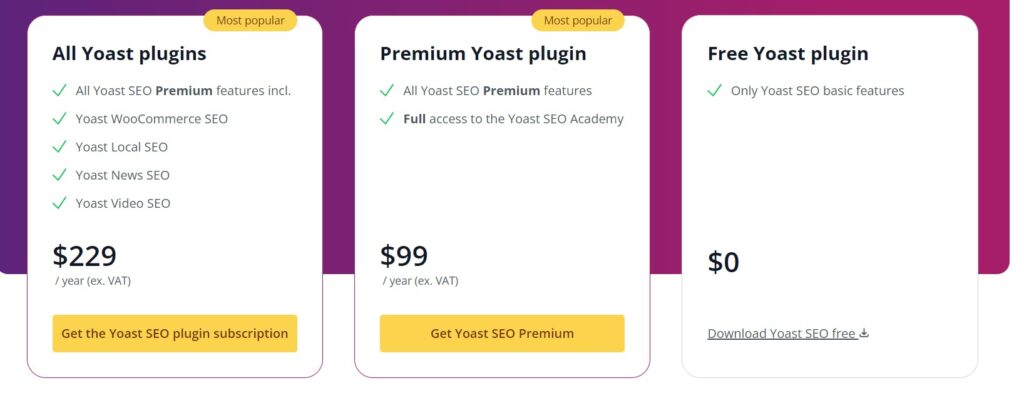
| Free Yoast Plugin | Premium Yoast Plugin: $99 per year | All Yoast Plugins: $229 per month |
|---|---|---|
| • Provides essential SEO features such as content analysis, XML sitemaps, meta and link elements, and social media integration. | • Includes advanced features like the redirect manager, multiple focus keyphrases, internal linking suggestions, content insights, and 24/7 support. | • Enhances the Yoast SEO plugin with WooCommerce-specific features, such as optimizing product pages and managing breadcrumbs. |
My overall experience is in satisfied level with this software, it helped me a lot from all sides. It made my project much easier and effective.
9. Rank Math
Rank Math is a fantastic WordPress SEO plugin that helps you optimize your site and boost your rankings. While there are paid versions, the free version offers a good number of features. The Rank Math SEO plugin is an excellent tool for any website that needs to increase its rankings.
Some of the key features include:
- Automatic alt tags on images
- Schema templates
- Internal and external link suggestions
One of the best uses of Rank Math is for title tag and content optimization. You provide a focus keyword, and Rank Math gives it an SEO score. It then checks if your focus keyword is used in your content’s title tag, meta description, URL, and body content. Additionally, it offers suggestions on how to optimize your content more effectively.
Key Features
- SEO Analysis: Provides detailed SEO analysis with actionable recommendations to improve on-page SEO and overall website performance.
- Advanced Schema Markup: Adds structured data to your pages automatically, supporting a wide range of schema types to improve search visibility.
- Keyword Optimization: Allows optimization for multiple focus keywords, offering suggestions and analysis for better keyword usage.
- XML Sitemaps: Generates XML sitemaps automatically, ensuring search engines can index your site more effectively.
- Redirection Manager: Manages 301, 302, 307, 410, and 451 redirects, helping to handle broken links and maintain SEO value.
- 404 Monitor: Tracks and logs 404 errors on your site, allowing you to identify and fix broken links.
- Local SEO: Provides local SEO features like adding local business schema, managing Google My Business integration, and optimizing for local search results.
- Role Manager: Controls access to various SEO settings and features based on user roles, providing flexibility in managing permissions.
- Content Analysis: Offers real-time content analysis and optimization suggestions directly within the WordPress editor.
- Google Analytics Integration: Integrates with Google Analytics to provide insights into website traffic and performance directly within the WordPress dashboard.
- WooCommerce SEO: Enhances WooCommerce product pages with additional SEO features, such as optimized product schema and rich snippets.
- Image SEO: Automatically adds ALT and title tags to images, improving image search optimization.
Pricing
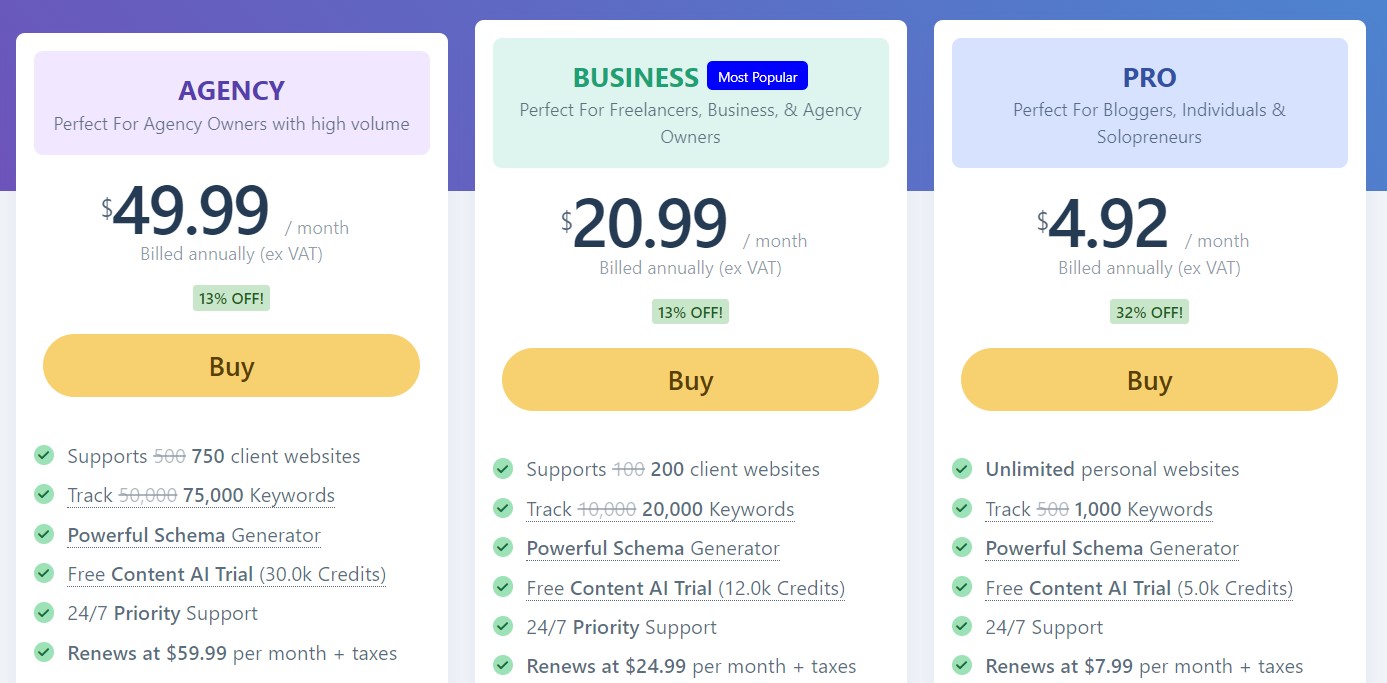
| Free Plan | Agency Plan: $49.99 per month | Business Plan: $20.99 per month | Pro Plan: $4.92 per month |
|---|---|---|---|
| • Provides essential SEO features like keyword optimisation, XML sitemaps, schema markup, and 404 monitoring. | • Suitable for personal websites and freelancers. • Includes advanced features like unlimited personal website usage, Google Trends integration, and 24/7 support. | • Ideal for small to medium-sized businesses. • Supports up to 200 client websites, and offers advanced schema generator, client management, and priority support. | • Designed for large agencies and enterprises. • Supports up to 1000 client keywords, including all Pro and Business features, white-label options, and priority support. |
Rank Math Pro has a lot of neat little features that save time, like automatically finding videos on the page and telling Google about them (Schema).
List of 50 Best SEO Tools for Auditing and Monitoring Websites
- Google Search Console
- Ahrefs
- SEMrush
- Moz Pro
- Screaming Frog SEO Spider
- Yoast SEO
- Rank Math
- Surfer SEO
- Majestic
- Ubersuggest
- Serpstat
- SEOSiteCheckup
- KWFinder
- SpyFu
- SE Ranking
- BrightLocal
- Advanced Web Ranking
- DeepCrawl
- Sitebulb
- OnCrawl
- Woorank
- Mangools
- CognitiveSEO
- Linkody
- BuzzSumo
- Screpy
- Nightwatch
- Siteliner
- WebCEO
- Raven Tools
- Authority Labs
- Panguin Tool
- SEOquake
- SEO PowerSuite
- AnswerThePublic
- Varvy SEO Tool
- CanIRank
- ContentKing
- Lipperhey
- GTmetrix
- PageSpeed Insights
- Pingdom
- BuiltWith
- SimilarWeb
- KeywordTool.io
- Google Trends
- TinyPNG
- ImageOptim
- Barracuda Panguin Tool
- Broken Link Checker
Conclusion
Choosing the right SEO tool can make a big difference in your website’s performance. With so many options available, it’s important to find one that fits your needs and budget. Whether you go for a free tool or invest in a paid one, each of the tools we discussed has its own strengths. By using these tools, you can improve your site’s visibility, attract more visitors, and ultimately grow your business. So, take your time, explore the options, and pick the tool that will help you reach your goals in 2024.
FAQs About Best SEO Analysis Tools
What is an SEO analysis tool?
A best SEO analysis tool or SEO tools helps you check how well your website is doing in search engines. It gives you tips to improve your site’s ranking.
Are there free SEO analysis tools available?
Yes, there are many free SEO tools like Google Search Console, Yoast SEO, etc. They offer basic features to help you get started.
Why is SEO important?
SEO, or Search Engine Optimization, helps your website show up higher in search results. This means more people can find your site.
How do I choose the best SEO tool?
Pick a tool based on your needs. If you’re a beginner, start with free tools. For advanced features, consider paid ones like Ahrefs or SEMrush.
Can I use more than one SEO tool?
Yes, using multiple tools can give you a better understanding of your website’s performance. Just make sure they offer different features.
Do I need to be an expert to use SEO tools?
No, many SEO tools are user-friendly. They provide guides and tips to help you, even if you’re just starting.
Also Read: